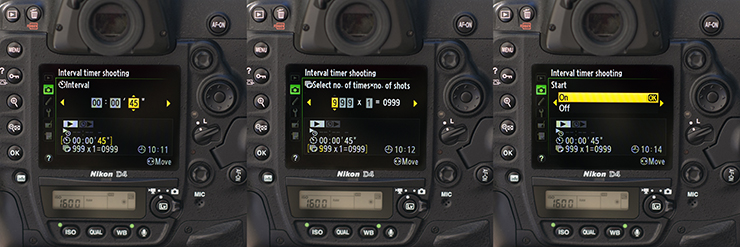Good morning Corey! I am a huge fan and have paid close attention to a lot of your work since attending the Adobe MAX conference back in May of this year. I also watched your entire presentation on creativeLIVE for video and photo. I had a question that I’m sure you have been asked numerous times, but I have a deep desire to know how you pull of a particular set of shots. When it comes to time lapse shots, is there a specific way you go about obtaining them? I’ve also noticed there is some slight camera zoom as well on the time lapses—is that done during the shots or in post? —Tim Consdorf
I shoot exclusively on Nikon cameras and one of the reasons I use Nikon cameras is that most of the high-end bodies—the D4, D800, D610 and D7100—have built-in intervalometers that I use to create time lapses.
Time lapse photography, for those who don’t know, is the technique by which a series of still frames are captured at an interval over a set duration of time. The final sequence of images is later viewed at a much faster rate than the time taken to initially capture the series of still frames. Think of it like flipping through a flip book that’s filled with a bunch of single images of one situation, captured over a period of time (for example, it could be one photo every 30 seconds for 15 minutes). When all those images are strung together in a motion project and played at normal speed, it appears as if time is moving faster (I.e., lapsing). Examples might include making a 10-minute sunset happen in 5 seconds.
The built-in intervalometer found in high-end Nikon cameras is what allows me to program my camera to take a single photo—or even a burst of photos—at certain intervals of time over a set duration of time, which I also program. So, the quick answer to your question is that almost every time lapse I’ve shot was created using a Nikon camera with a built-in intervalometer.
You can achieve a similar effect by taking a full HD video camera, recording for a set duration, and then simply speeding up, or ramping up, the clip in post production.
However, this is an inferior way to produce time lapses. Every Nikon camera with an intervalometer can produce single frames with much larger resolutions than the frames produced by a Full HD video camera. Plus, you have the individual still image files that allow you to edit, or even batch edit, all the frames and ultimately create a much more stunning time-lapse. Finally, with all these high-res files, you have much more freedom to move the “camera” within the frame in post-production: ultimately creating that “slight camera zoom” effect you asked about.
Typically I try to shoot raw files when creating a time lapse, which gives me the flexibility to go in and manipulate either single images, or the whole batch, to edit the look and feel of the color temperature, exposure or whatever needs to be done.
Many Nikon cameras also have a time lapse movie mode, that automatically spits out a Quicktime video. This is a user-friendly feature that may make your life easier, but personally I tend to stay away from it. As I’ve explained, part of the value of shooting in the intervalometer mode is that you get the actual individual still photographs as raw, high-resolution files that allow me to adjust the look of the time lapse, and also work in Adobe After Effects to create simple motion effects within the time lapse frame that give the time lapse that moving “camera zoom” effect or select the best individual still images for printing, publishing and stock distribution.